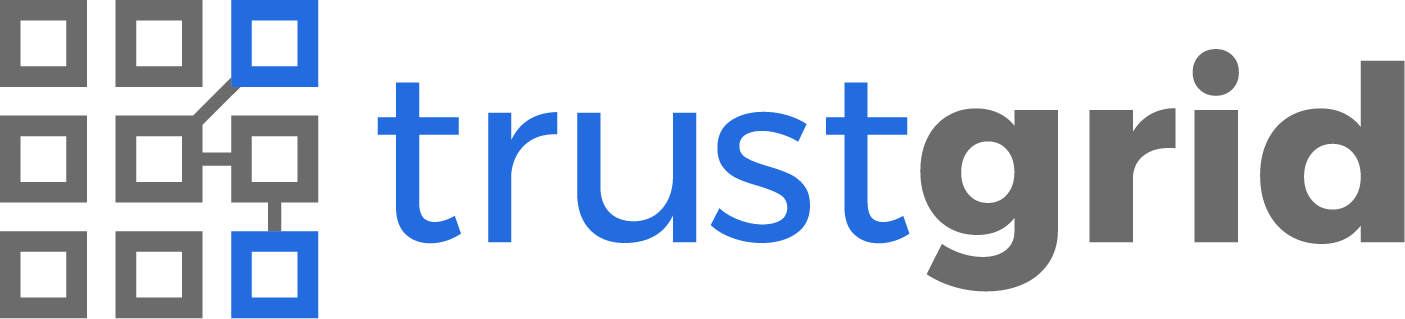Secure, Simple Authentication to Quickly
Verify Internal and External Requests
Defend against deepfakes, phishing, vishing, smishing, spear phishing, whaling, and
pretexting.
Seamless Authentication In Action
Enrollment
Authentication Request
Designed For
External Requests
Requests that claim to originate outside of your organization such as customer support requests and vendor remote access requests

Internal Requests
Internal requests that claim to originate from coworkers and other staff.
Managed Service Providers
Easily authenticate customer contacts and verify custom permission levels to approve high security requests. Integrates to Connectwise to log access approvals.
Other Use Cases
Banking
Authenticate customer requests that historically have been made in branches and outside of digital banking platforms such as international wires, account access, and new users requests.
Call Centers
Replace passwords and personal information such as last four of the social security number that are available on the Dark Web.
Internal IT Support
Stop attackers impersonating IT staff by enabling end users to authenticate IT staff before granting remote access. Ensure the identity and authorization to request sensitive tasks such as hiring/firing, access changes, and new user setup.

Vendor Access
Ensure only authorized vendor staff are accessing sensitive systems.
AI Agents Human in the Loop
Integrate SendAuth into AI agents to require human authorization of automated actions such as purchases, config changes, code commits, security changes, and accessing secure data.
How It Works
SendAuth leverages passkeys to securely authenticate internal and external users.
Passkeys are portable between user devices.
User enrollment into the system takes only seconds over a Zoom/Teams/etc call or face-to-face with a QR code.
Once enrolled, a staff member can send an authentication request to the user via email, text, Slack or Teams.
Authentication takes only seconds.
Each authentication request must contain a description and allows the user to approve or reject the request. All requests are logged and can be integrated to third party systems such as ticketing software.
All requests are logged in SendAuth and can be integrated to third party systems such as ticketing software.
Case Studies

Enhancing Security and Customer Satisfaction